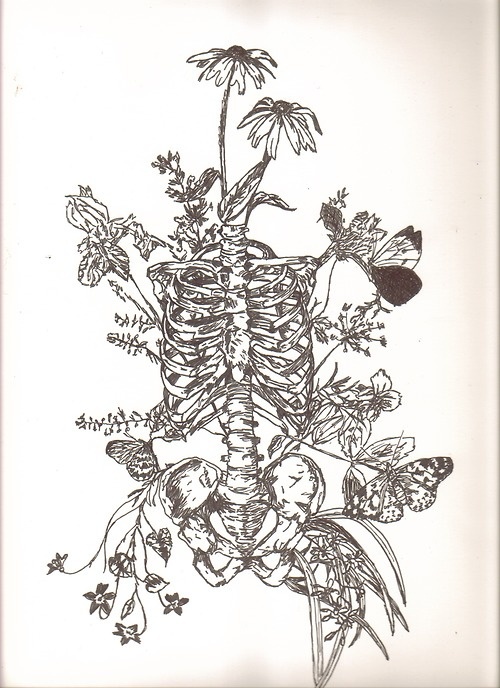So I have been in a deep crisis with my ghostly auto-renewal subscription of Joox music which I have no idea why I agree to it at the first place. I thought it will deductly from Google Play Store however it was not. I was so scared 'cause it has been 3 months it was auto renewed itself!
As I go into this matter, I noticed that my payment history in Google Play DOES NOT have auto-renewal subscription for Joox Music, and I do not have any subscription linked to my Google Play.
Then, it strikes me. It was inside my U mobile app! There you go. I solved the case.
Here are the steps to guide you for it. I am using a computer and I have no idea if you can do this on mobile app as well or not. Give it a whirl, girl.

1. Log in to www.u.com.my (Click on the "Self Care Login").
2. Log in your ID accordingly. (Now, the password you need to set up at your U mobile Mobile App.)
3. Then, once you are in, click at "Digital Good and Service." You will be directed to a different page.
4. The said page. Now, click at the "Subscription."
4. Manage your subscription accordingly.
I DID ITTTTT!
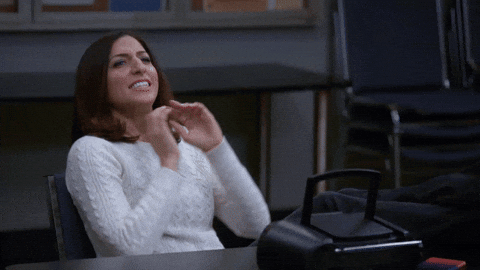

Alhamdulillah, finally.
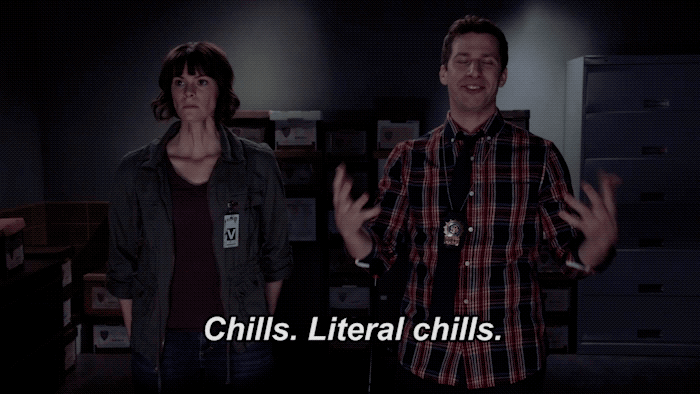
Peace out, homies.
Dini xx